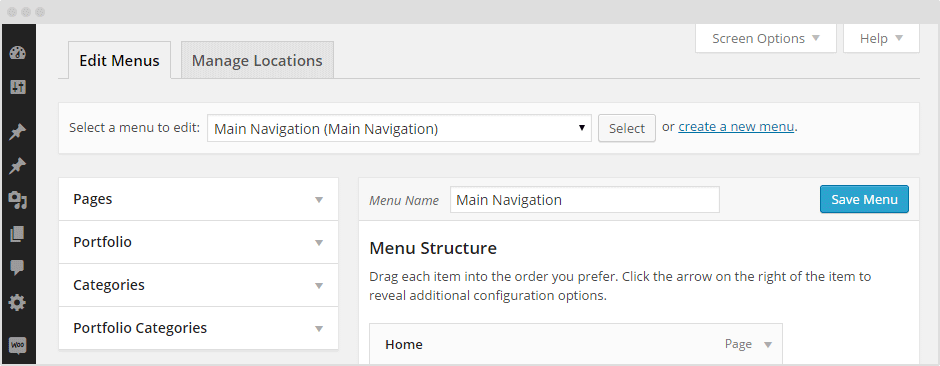You can choose to display one or more items in the main navigation as call-to-action buttons.
Notice the "Get in Touch" button in the screenshot below.
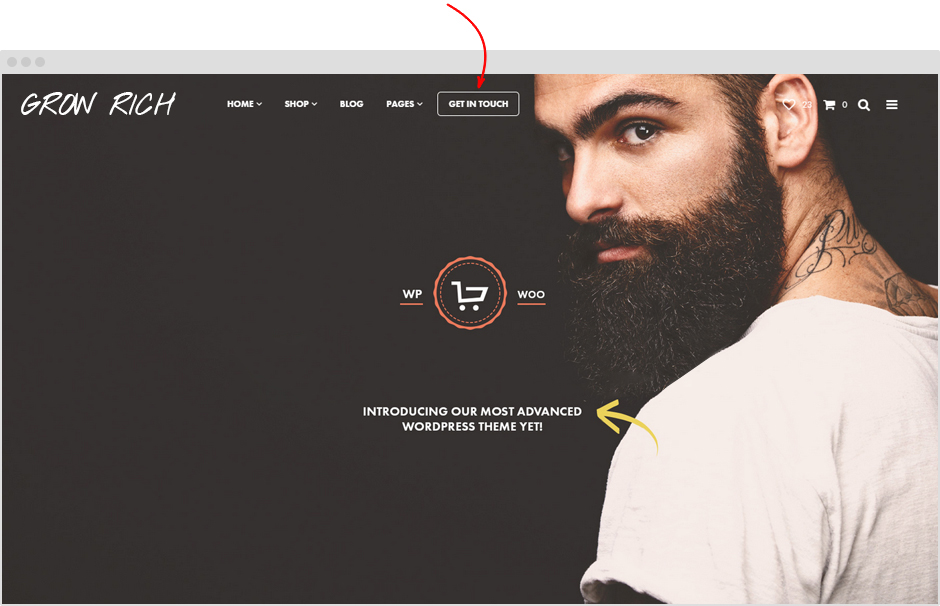
When editing the main navigation in the WordPress menu editor, click the item you'd like to transform into a button and simply type in "call-to-action" in the CSS Classes filed. This is what you should be seeing on your screen:
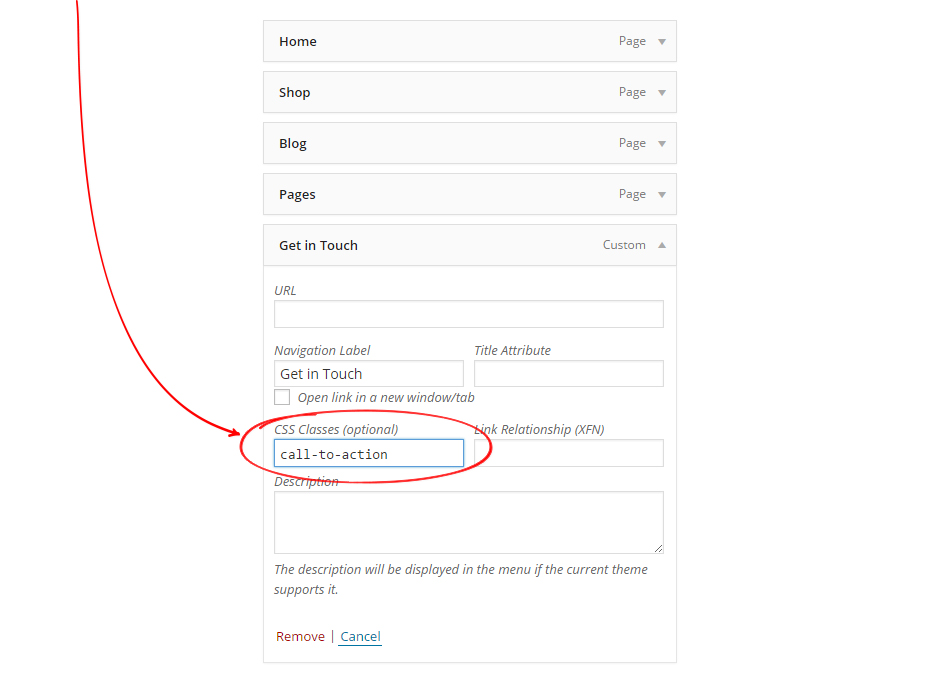
Cannot find the CSS Classes field?
Check out the "Screen Option" button at the top of the page and make sure the "CSS Classes" field is checked to be shown on the screen.