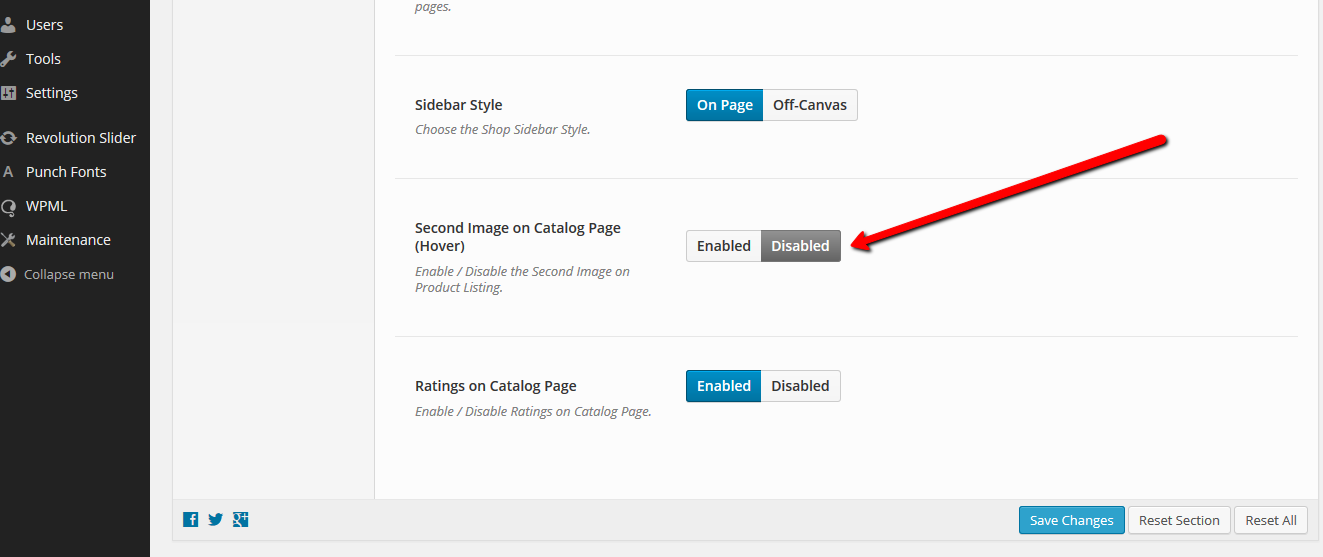While browsing the shop, when hovering the product image, a 2nd one will show up.
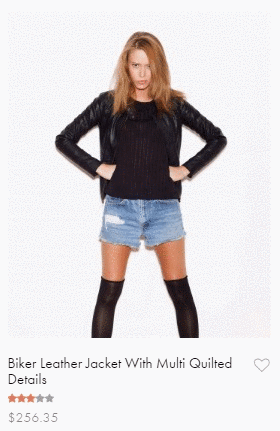
This behaviour can be enabled/disable at any time from the administration panel. When disabled, the 2nd image will no longer show up when hovering.
The setting can be found in Growrich > Customize > Shop. This is what you should be seeing on your screen: