If the images in the galleries you're creating are looking blurry or distorted, you just need to tell WordPress you need a new image size for the thumbnails that are being generated when you upload an image.
To do so, navigate to Settings > Media in your WordPress admin dashboard and set up a larger size for the thumbnails:

After saving the changes, you need to re-generate the thumbnails created by WordPress when you initially uploaded the existing images.
You'll need to install the Regenerate Thumbnails plugin, if this is the first time you're doing it. After activating the plugin, go to Tools > Regen. Thumbnails and click the "Regenerate All Thumbnails" button.
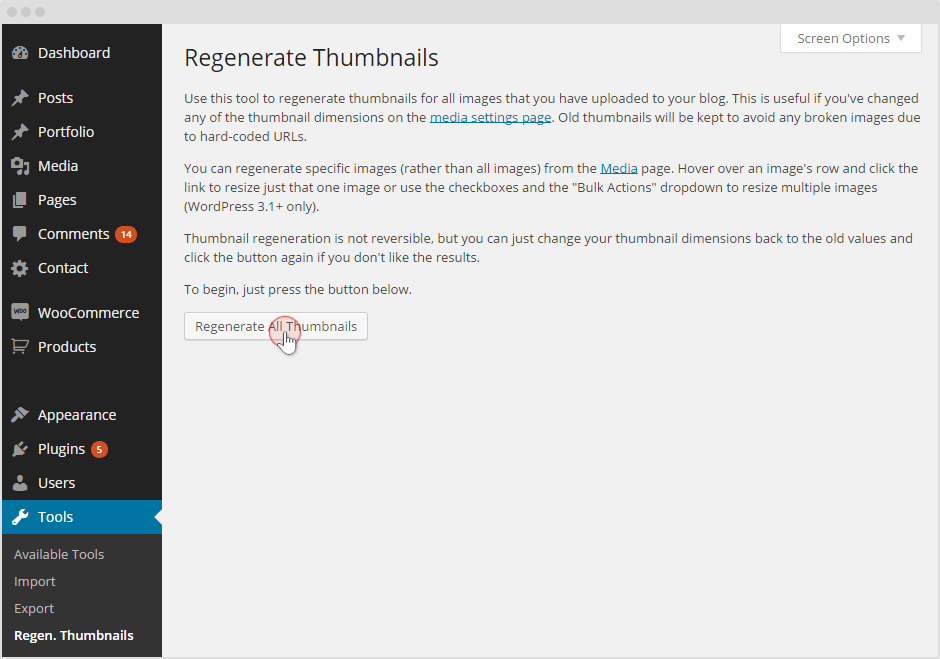
That should be it. After the process completes, you can go back to your gallery and refresh the page.