You can choose to display or hide the page title. When you're editing a page, this is what you should be looking for:
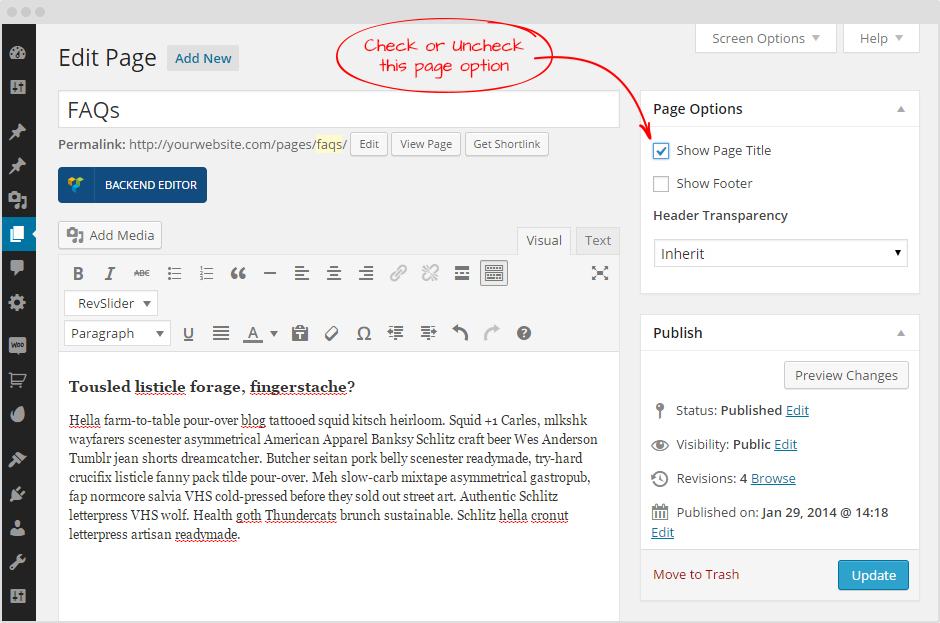
If you have troubles finding this, navigate to Screen Options and check Page Options.

You can choose to display or hide the page title. When you're editing a page, this is what you should be looking for:
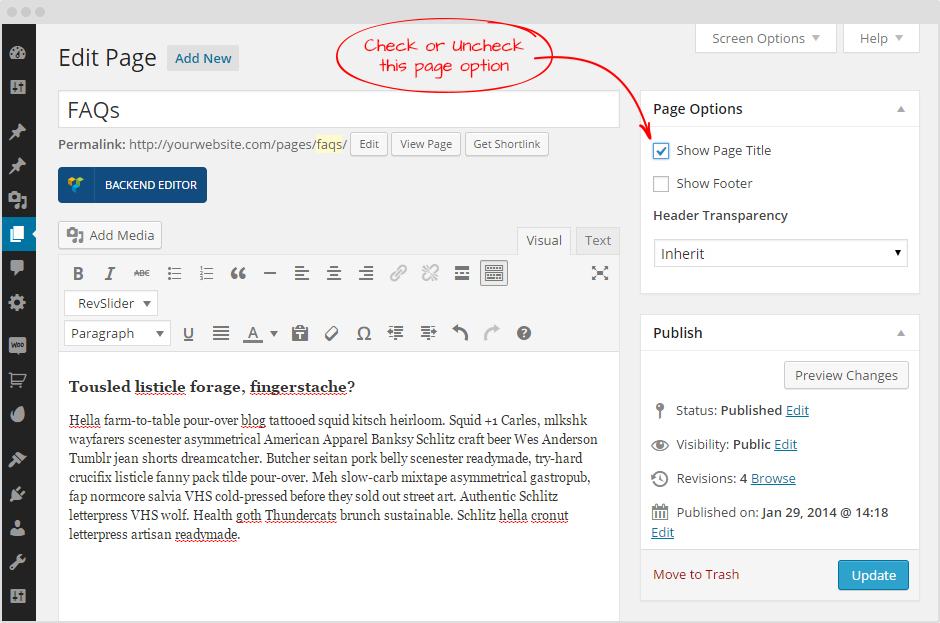
If you have troubles finding this, navigate to Screen Options and check Page Options.
